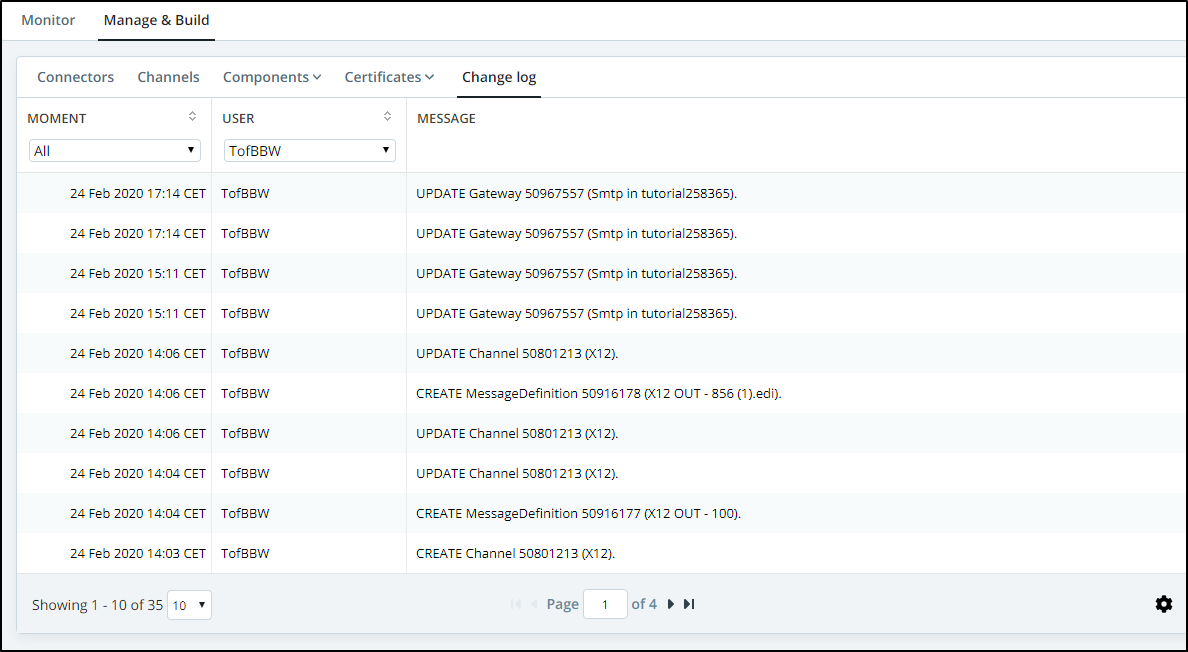Each time you click on the "save" button in a component, a revision is created. This allows you to know the state of your components at any given point in time. The Revert function uses those revisions in order to go back in time and put your components at a given revision.
List of revisions
To view the list of revisions click on Change log in the menu below "Manage & Build".
The list of revisions is displayed as illustrated below:
The revisions are listed from the latest to the oldest. So your last modification is displayed at the top of the list.
By definition, the last revision corresponds to the last time you clicked on "save'. So by definition, there would be no difference between the current version of your components and the last time you clicked on save.
All the revisions below the first are old states of your components. There is a timestamp (which represents when you clicked on 'save'), the user who clicked on 'save' and a small description limited to the components (i.e. channel, message in, message out, transformation, test, ...) that have been modified.